Custom Renew
The Custom Renew Pro add-on allows site owners to define whether a subscription level should always renew or should never renew by overriding the global Renewal Settings found in Restrict > Settings > General. This allows you to manage subscription renewal on an individual subscription level basis.
Configuring The Custom Renew Add-On
Once the Custom Renew add-on is activated, the Renew options can be configured by navigating to Restrict > Membership Levels > Edit.
There will be an input field added near the bottom of the screen:
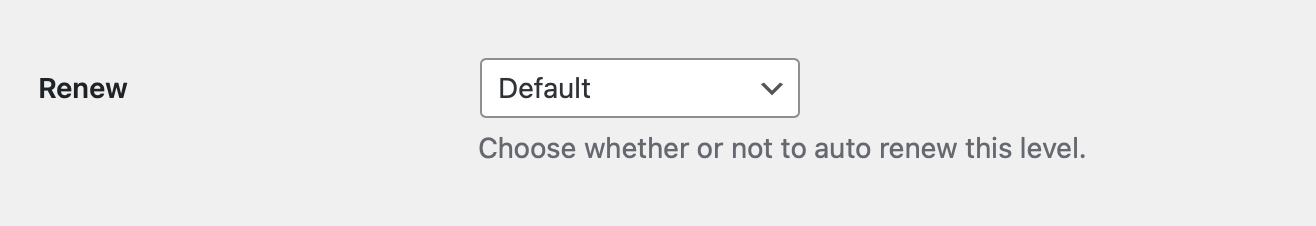
There are three options to choose from:
- Default – This keeps the global Renew settings set in Restrict > Settings > General.
- Auto Renew – This option allows you to set the Membership Level to Always Renew if the global renewal settings are set to “Never” or “Let a Customer choose whether to auto renew.”
- Do Not Auto Renew – This option allows you to set the Membership Level to Never Renew if the global renewal settings are set to “Always” or “Let a Customer choose whether to auto renew.”
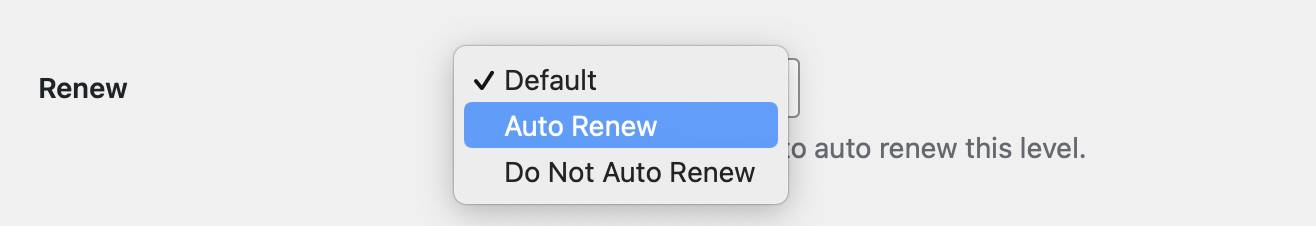
Have more questions? Submit a request