Site Creation
The Site Creation add-on for Restrict Content Pro allows you to offer WordPress sites to your customers, using the power of WordPress multisite.
This add-on requires Restrict Content Pro and a WordPress multisite installation configured for either subdomain or subdirectory sites.
Installing The Site Creation Add-On
Download and install the plugin from your account dashboard here. If you need help installing the plugin, refer to the WordPress plugin installation documentation.
To license the plugin, please view our “How Do I License iThemes Products on My Sites” article.
Configuring The Site Creation Add-On
After installing and activating the plugin, you need to configure it for use on your site. There are several settings you need to configure to get up and running. Let’s take a look at those.
Global settings
- Success Page – The page users are redirected to after a successful subsite registration.
- Subsite URL Field Title – the title of the Site URL field on the registration form
- Subsite Name Field Title – the title of the Site Name field on the registration form
- Show Description Field – whether or not to show the Site Description field on the registration form
- Subsite Description Field Title – the title of the Site Description field, if enabled
- Missing URL Error – the error shown if a URL is not entered during registration
- Unavailable URL Error – the error shown if a URL is unavailable for registration
To configure these settings, go to Restrict > Site Creation in your WordPress dashboard.
The Success Page setting has several options. They are:
- Use default success page – uses the default Success Page configured in the main Restrict Content Pro settings under Restrict > Settings > General
- Use new subsite – redirects to the newly-created subsite the member created during registration
In addition to the above two options, you can select any published page on your site.
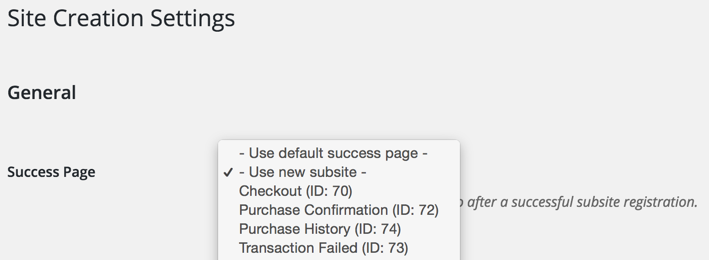
Membership Level settings
To use the site creation feature, you must enable it on at least one membership level. Create or edit a membership under Restrict > Membership Levels. Select the checkbox labeled Allow Subsite Creation.
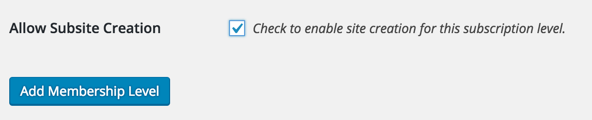
How your customers register a new site
Once your membership levels are configured, you’re ready to start accepting registrations for site creation. Here’s how it works on the front end.
When members select a plan that has Site Creation enabled, they will see fields on the registration form for entering their desired site URL, name, and description.
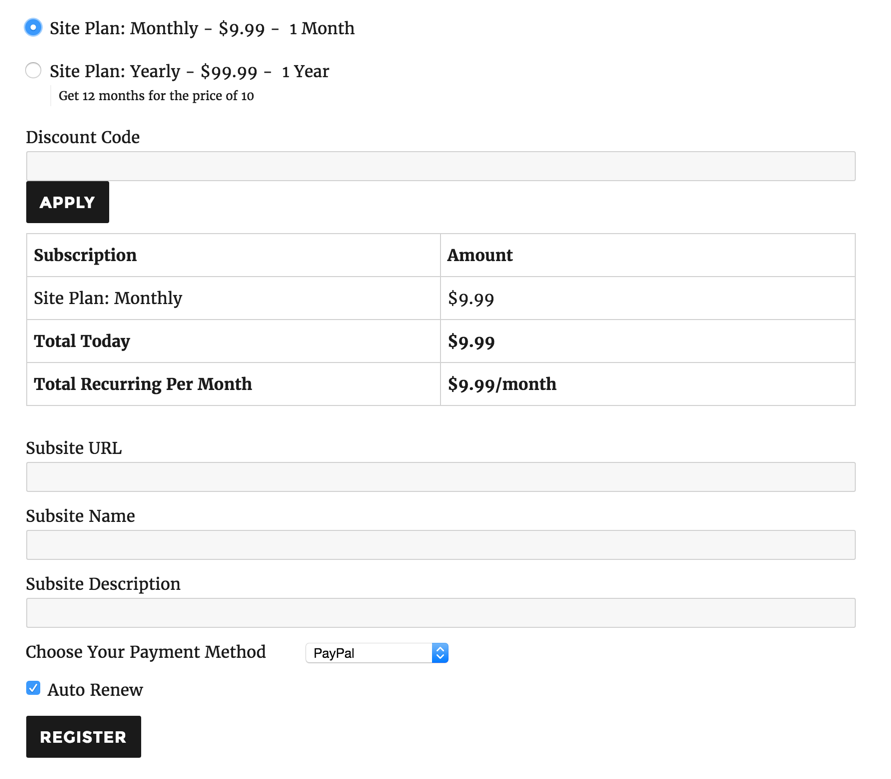 After supplying the required information, the member will see a preview of their site URL. See the example image below.
After supplying the required information, the member will see a preview of their site URL. See the example image below.
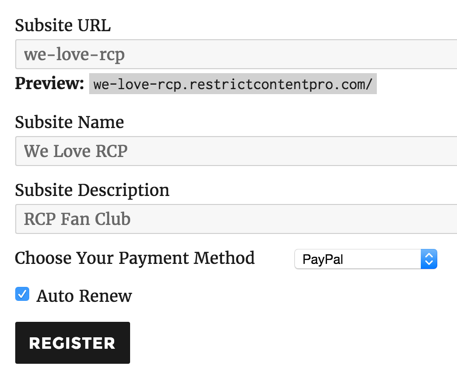
Once registration is successfully completed, the customer’s site will be created and they will now have administrator access to their new subsite, and only their subsite.
What happens when a membership expires?
When a customer’s membership expires, the site associated with that account is marked for deletion in the WordPress multisite network dashboard. The site and all of its content will be inaccessible and unavailable for viewing.
When the customer renews the membership, the site will be made active again and all of its content will be available.
How does it work with multiple memberships?
If you have multiple memberships enabled in Restrict > Settings > General then your customers will be able to sign up for multiple concurrent memberships, and thus also create and manage multiple sites. The site creation fields will be shown during new membership registrations (not renewals/upgrades).
Controlling plugins on a per-site basis
The Multisite Plugin Manager plugin is an excellent tool for configuring plugin access for sites on your network. It allows you to:
- Specify which plugins should be auto-activated when a new site is registered.
- Mass activate or deactivate plugins across the whole network with one click.
- Prevent sub-sites from activating a specific plugin at all (but you can override this for individual sites).
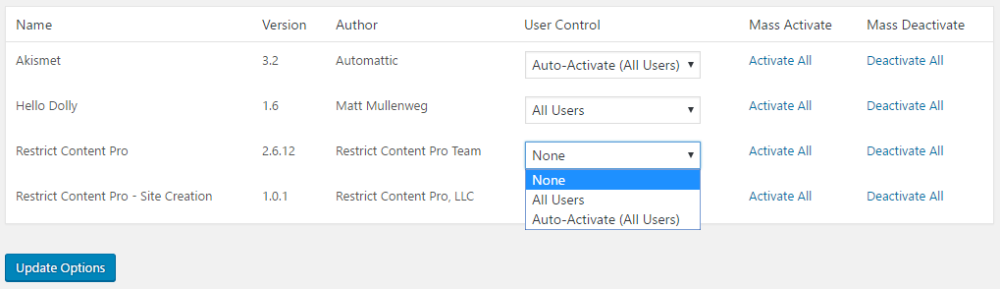
Have more questions? Submit a request