View Limit
The RCP-View Limit Pro add-on allows you to set a limited amount of restricted content that guests can view.
Set the number of unique pages, posts, or custom posts someone is allowed to view before they are required to upgrade or purchase. The view count will reset after the number of days specified is reached.
Use Restrict Content Pro, Paid Memberships Pro, Restrict Content or built-in restriction functionality.
Installing The RCP-View Limit Add-On
Download and install the plugin from your account dashboard here. If you need help installing the plugin, refer to the WordPress plugin installation documentation.
To license the plugin, please view our “How Do I License iThemes Products on My Sites” article.
Configuring The RCP-View Limit Add-On
You can edit the number of articles or the displayed bar by going to Restrict > View Limit > Settings.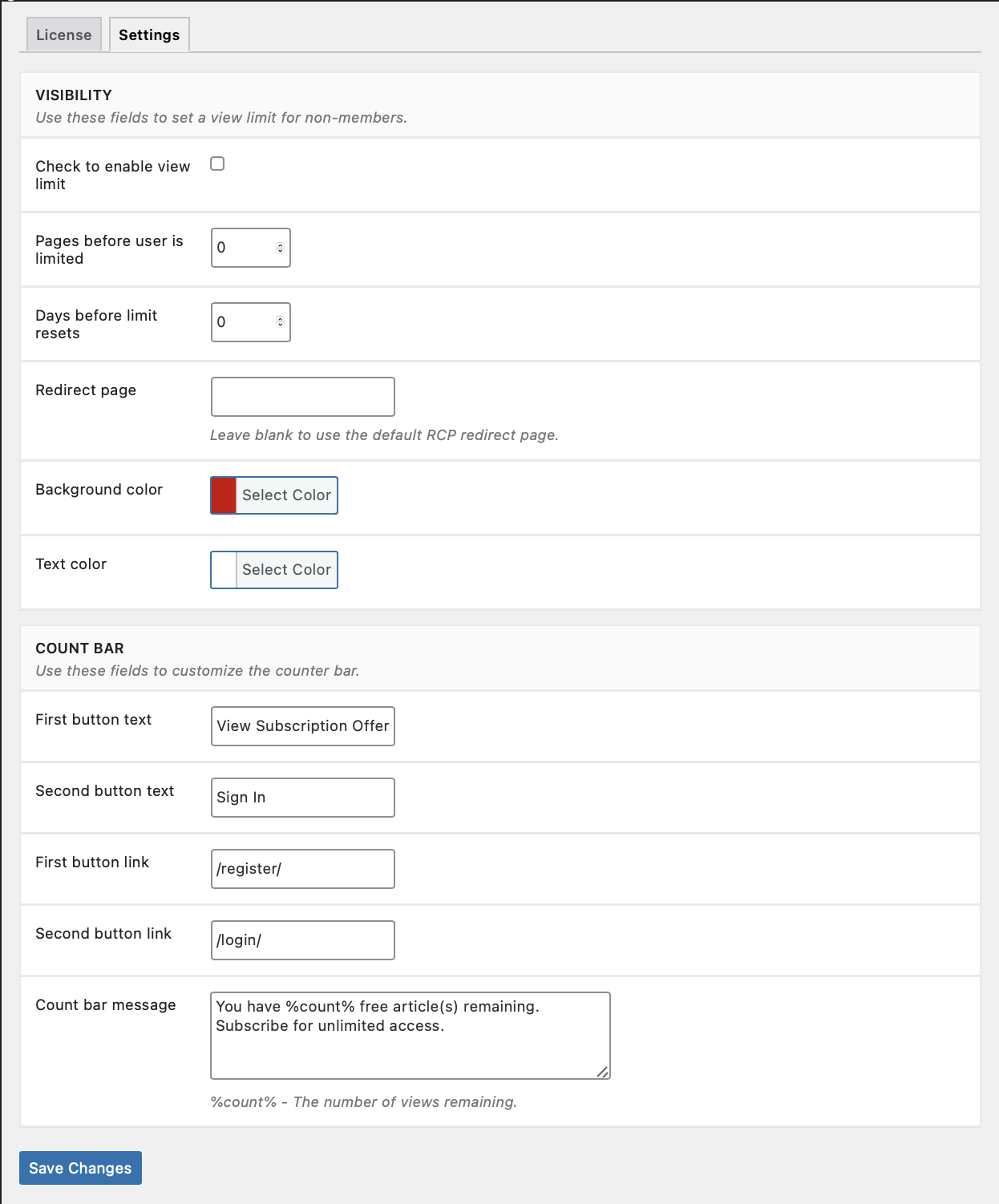
The View Limit plugin displays a customizable count bar on restricted pages to let guests know how many views they have left.

Have more questions? Submit a request