ActiveCampaign
The ActiveCampaign pro-add-on for Restrict Content Pro will integrate your site with ActiveCampaign, an all-in-one email marketing platform. With this add-on, your customers can subscribe to your ActiveCampaign lists.
Installing The ActiveCampaign Add-On
Download and install the plugin from your account dashboard here. If you need help installing the plugin, refer to the WordPress plugin installation documentation.
To license the plugin, please view our “How Do I License iThemes Products on My Sites” article.
Configuring The ActiveCampaign Add-On
After installing and activating the plugin, you need to configure it so you can connect with your ActiveCampaign account. There are only a few settings to configure:
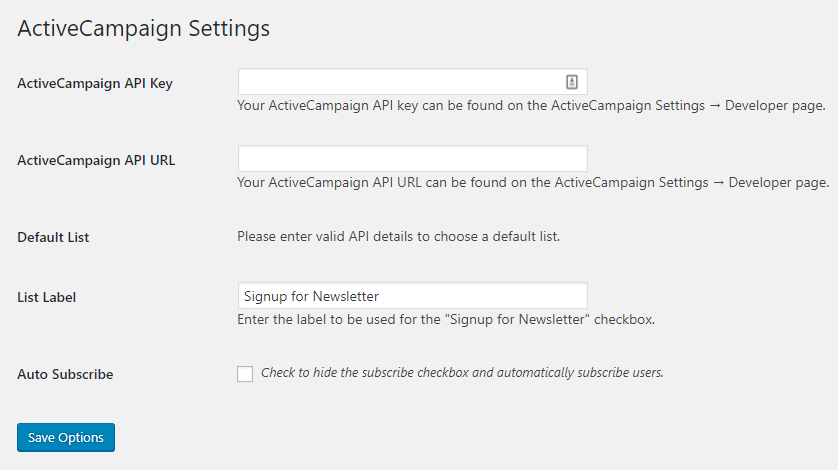
- ActiveCampaign API Key – This can be found in your ActiveCampaign settings on the “Developer” page.
- ActiveCampaign API URL – This can be found in your ActiveCampaign settings on the “Developer” page.
- Default List – This setting will be populated with a dropdown of your ActiveCampaign lists after entering and saving your API details. This is the default list subscribers will be added to. This can be overridden for each individual subscription level (see “Selecting a different list for each subscription level” below).
- List Label – This is the label that will appear on the registration form next to the opt-in checkbox.
- Auto Subscribe – If checked on, the “Form Label” and the checkbox will not appear on your registration form; members will be automatically added to your list and won’t have a choice to opt-out during registration.
Selecting A Different List For Each Subscription Level
You can add members to different lists based on their chosen subscription level. Add or edit a subscription level and you’ll find a new setting called “ActiveCampaign List” with a dropdown of your available lists. If you choose a list here, new members will be added to this list instead of the “Default List” when they sign up for this subscription level.
Once you’ve configured these settings, members will be able to subscribe to your mailing list when they register. Here’s a screenshot of the mailing list checkbox on the registration page.
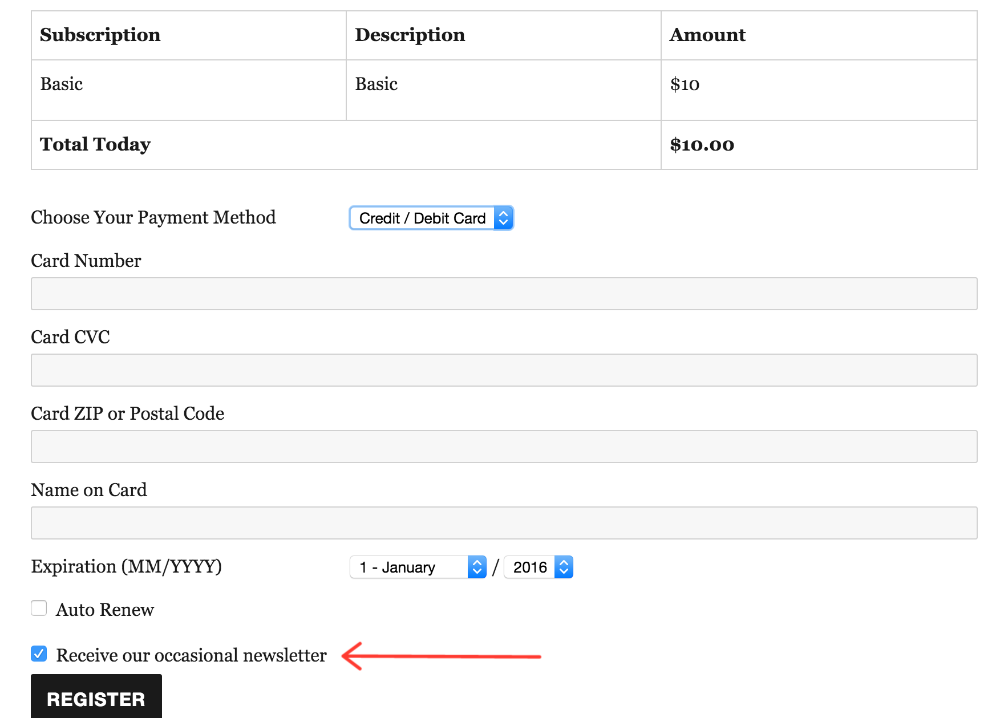
Note: This add-on will subscribe members to your list, but it does not consistently sync the information. For example, if a user's membership expires, they are not automatically removed from your ActiveCampaign list.
Have more questions? Submit a request