bbPress
Setup
The bbPress add-on for Restrict Content Pro creates a bridge between Restrict Content Pro and the bbPress forum plugin. This allows you to control access to forums based on a user’s membership status.
Installing The bbPress Add-On
Download and install the plugin from your account dashboard here. If you need help installing the plugin, refer to the WordPress plugin installation documentation.
To license the plugin, please view our “How Do I License iThemes Products on My Sites” article.
Controlling Access To Forums
Controlling access to your bbPress forums is very simple. Simply edit the forum, define the membership requirements in the Restrict this Forum box, and save the forum settings.
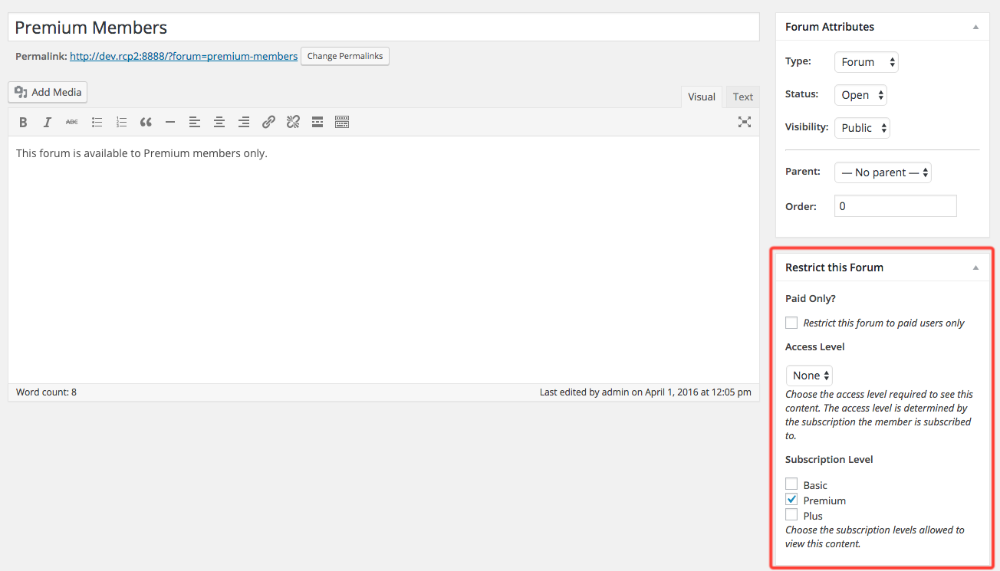
The settings in the Restrict this Forum box work exactly the same page they do in Post and Page content.
Controlling Access To Topics
It’s possible to control the access level to specific topics within a forum. To do that, you can edit the topic in your WordPress admin and define the restrictions just like you can do on forums.
For example, let’s say you have an open forum but want to publish a topic in it that only certain members can see. Simply create or edit the topic, define its restrictions, and publish it.
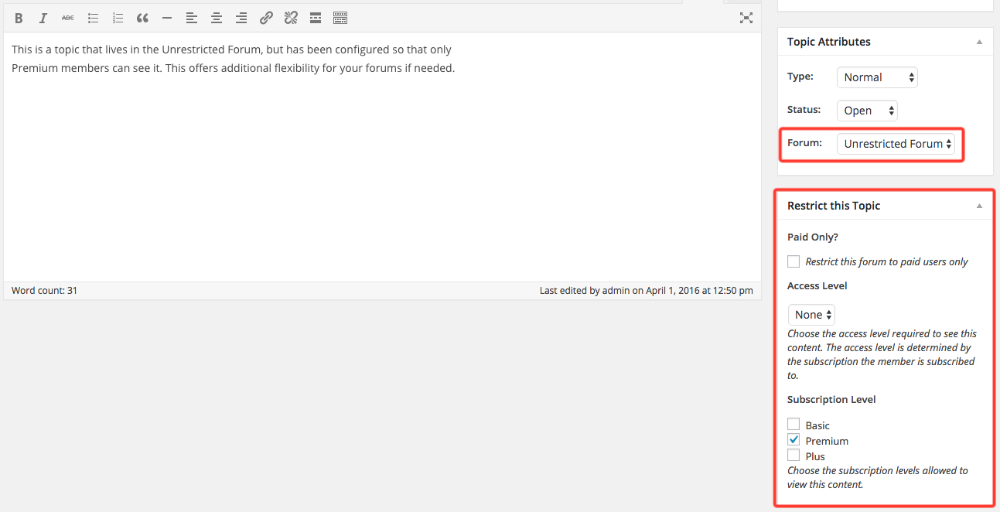 In the screenshot above, we have configured a topic that lives in the Unrestricted Forum so that it can only be viewed by members with a Premium membership.
In the screenshot above, we have configured a topic that lives in the Unrestricted Forum so that it can only be viewed by members with a Premium membership.
Members with a Premium membership will be able to read the topic, seen in the screenshot below.
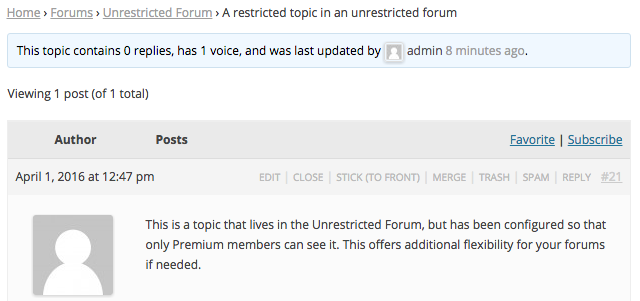
Members without a Premium membership will not be able to read the topic, as seen in the screenshot below.
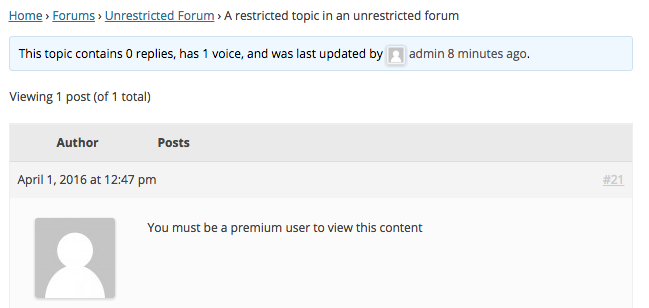
That’s all there is to it. The bbPress add-on is a simple, yet powerful solution for controlling access to your bbPress forums.
Have more questions? Submit a request