EDD FES Vendor Limits
The EDD FES Vendor Limits add-on for Restrict Content Pro creates a bridge between Restrict Content Pro and Frontend Submissions for Easy Digital Downloads. This allows you to charge vendors to list products on your store, and it also lets you control the number of products they can list on the site during each subscription period.
This add-on requires Restrict Content Pro, Easy Digital Downloads, and Frontend Submissions for Easy Digital Downloads.
Installing The EDD FES Vendor Limits Add-On
Download and install the plugin from your account dashboard here. If you need help installing the plugin, refer to the WordPress plugin installation documentation.
To license the plugin, please view our “How Do I License iThemes Products on My Sites” article.
Configuring The EDD FES Vendor Limits Add-On
To configure the plugin, go to Restrict > Subscription Levels, add or edit a subscription level, define the number of products allowed per subscription period, and save the membership level.
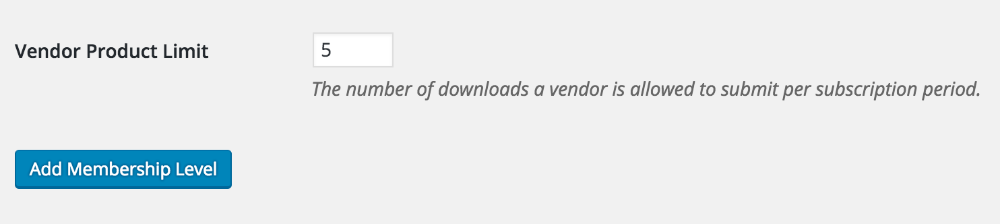
Vendor Limits
Vendor limits apply per subscription period. Let’s take a look at what this means.
Let’s say you have a subscription level called Standard, with a price of $10, a duration of 30 days, and a product limit of 10. This means that the vendor will be able to publish 10 products during the 30 day period. If the vendor renews the subscription, either manually or automatically, the vendor’s limit will be reset and the vendor will be allowed to publish another 10 products.
If the vendor’s membership expires or is canceled, he or she will no longer be able to publish new products. Existing products are left alone, published on the site as they already were. The vendor is shown a message when the limit is reached, and the vendor will be prevented from publishing new products.
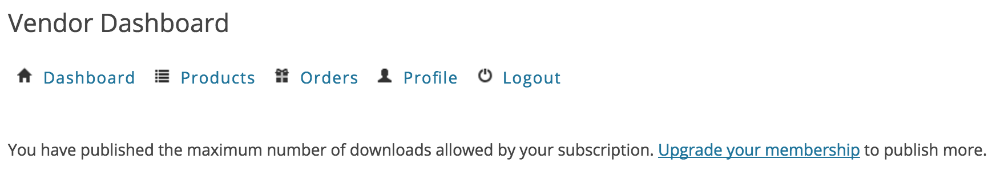
That’s all there is to it. The EDD FES Vendor Limits add-on is a simple, yet powerful solution for charging vendors for access to publish products on your EDD-powered digital goods marketplace.
How Does It Work With Multiple Memberships?
If a customer has multiple memberships with different product limits, then whichever membership gives them the highest allowance is used as the “master membership”. Allowances do not combine.
Example:
A customer has Membership A, which has a limit of 5 products per month. They also have Membership B, which has a limit of 20 products per month. This customer’s overall monthly allowance is 20 per month
Have more questions? Submit a request