EDD Wallet
The EDD Wallet add-on for Restrict Content Pro creates a bridge between Restrict Content Pro and Wallet for Easy Digital Downloads. With this add-on, you can deposit funds into a member’s EDD Wallet account when they subscribe to a membership on your RCP-powered site and when renewal payments for their account are processed.
This add-on requires Restrict Content Pro, Easy Digital Downloads, and Wallet for Easy Digital Downloads.
Installing The EDD Wallet Add-On
Download and install the plugin from your account dashboard here. If you need help installing the plugin, refer to the WordPress plugin installation documentation.
To license the plugin, please view our “How Do I License iThemes Products on My Sites” article.
Configuring The EDD Wallet Add-On
To configure the plugin, go to Restrict > Subscription Levels, add or edit a subscription level, define the amount you want to deposit into the subscriber’s wallet per subscription period and save the membership level.
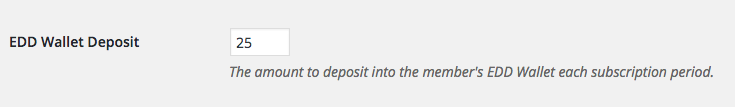
How It Works
When a member successfully completes registration, the amount you define will be deposited into his or her wallet. This amount will also be deposited on any subsequent subscription payments if the member is auto-renewing. The member can use this amount towards any purchase on your Easy Digital Downloads store.
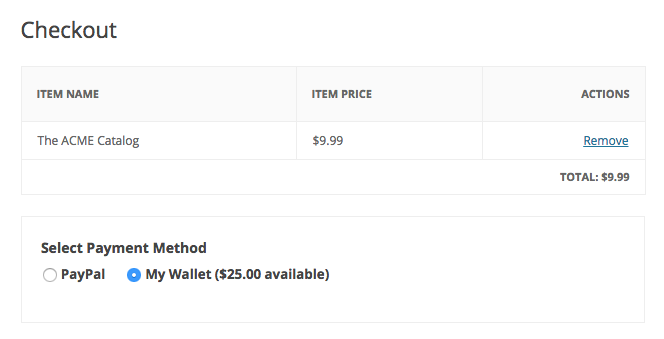
The EDD Wallet extension deducts any amounts from the wallet for purchases made.
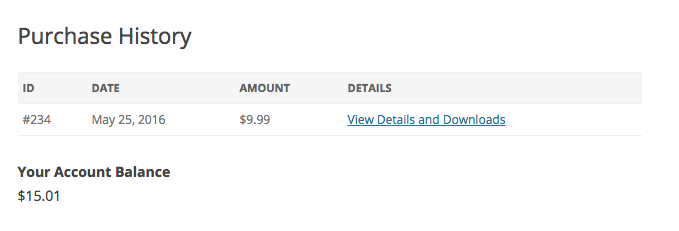
The EDD Wallet extension allows you to see a history of Wallet transactions on the EDD customer card.
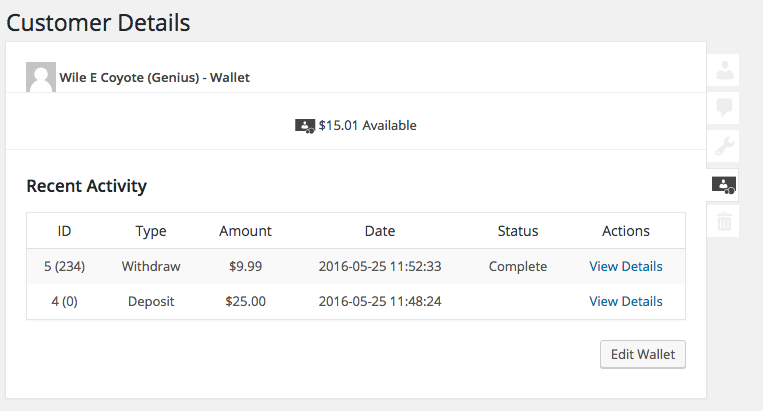
That’s all there is to it. The EDD Wallet add-on for Restrict Content Pro is an easy way to add extra benefits to your memberships, charge members for access to your store, and a lot more.
Have more questions? Submit a request