Enforce Strong Passwords
The Enforce Strong Passwords add-on for Restrict Content Pro is a simple extension that allows you to enforce strong user account passwords during registration. This helps keep your customer accounts secure.
This add-on requires Restrict Content Pro.
Installing The Enforce Strong Passwords Add-On
Download and install the plugin from your account dashboard here. If you need help installing the plugin, refer to the WordPress plugin installation documentation.
To license the plugin, please view our “How Do I License iThemes Products on My Sites” article.
Configuring The Enforce Strong Passwords Add-On
The add-on has no options to configure. It works automatically when you activate it.
When activated, the add-on checks the strength of the password a user chooses during registration. As the user types in their password, the strength meter will indicate how strong their password is.
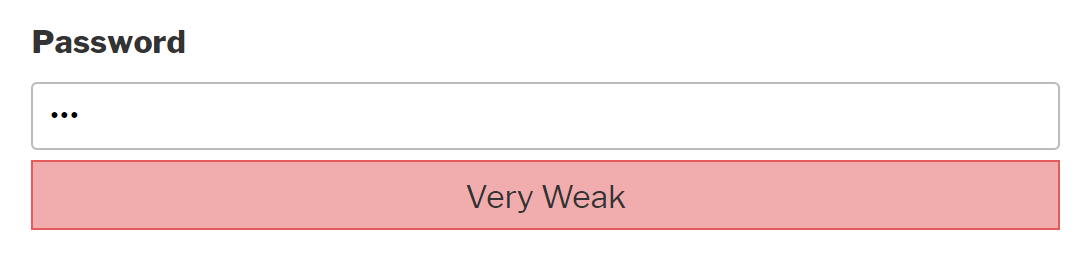
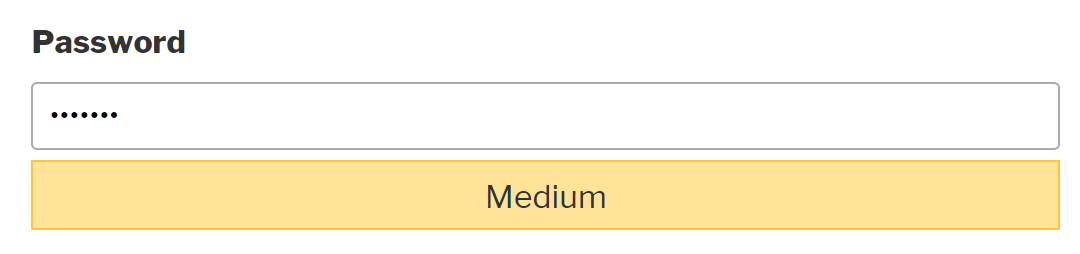
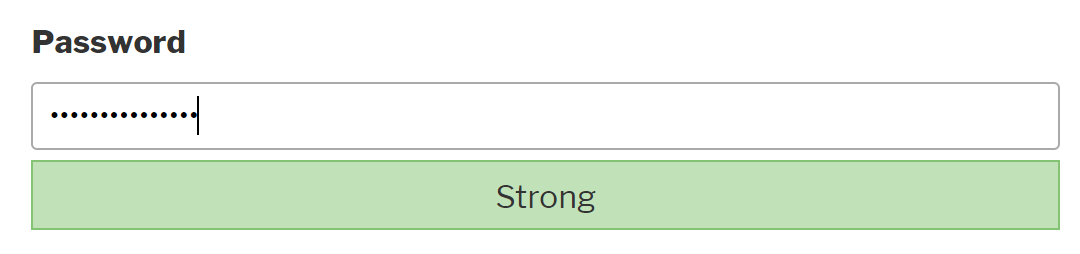
If the user tries to submit the form while using a password that isn’t strong enough, a message is shown asking the user to “Please use a strong password” and will provide tips on what requirements they need to meet.
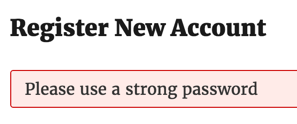
Once the user supplies a strong password, the submission is allowed and the user will complete the registration process.
Have more questions? Submit a request