General Settings
The General settings tab has four key parts:
- Page selection for important Restrict Content Pro features.
- Multiple memberships activation.
- Auto-renewal settings.
- Restricted content message.
Licensing
Your license credentials must be entered and activated in order to receive automatic updates inside WordPress.
To license your plugin, please go to Settings > iThemes Licensing > and on this page verify your URL, click save, then enter your iThemes username and password.
Page selection
When you install Restrict Content Pro, the plugin automatically creates a few important pages for you, as shown below.
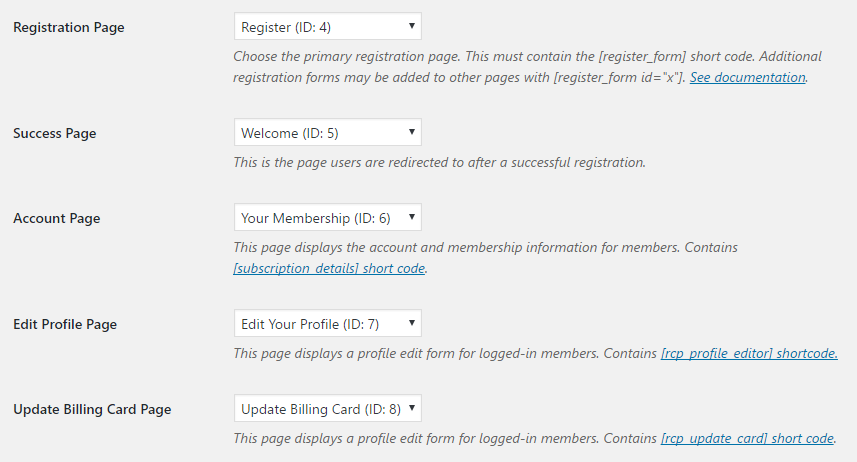
Each page (with the exception of “Success Page”) requires a specific shortcode. For example, the “Registration Page” should contain the [register_form] shortcode. This is done for you with the pages that were created automatically on installation, but if you choose to edit or change the page selections, make sure they have the required shortcode in the post box!
- Registration Page – The page that contains the registration form. This is where users sign up for a subscription plan. See [register_form].
- Success Page – Customers are redirected here after they successfully complete a registration.
- Account Page – Displays information about the current user’s account and membership plan. See [subscription_details].
- Edit Profile Page – Contains a form allowing users to edit profile information, including their display name, email address, and password. See [rcp_profile_editor].
- Update Billing Card Page – Some payment gateways allow subscribers to update their billing card details if auto-renew is enabled. This form allows them to do that. See [rcp_update_card].
Multiple memberships activation
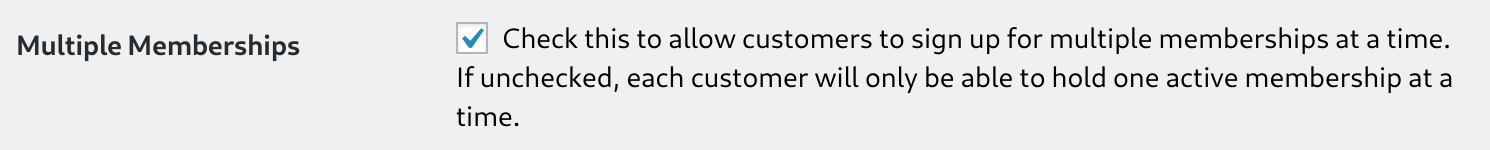
If unchecked, customers will only be able to hold one active membership at a time. If a customer has a membership, they can renew it, upgrade it, or downgrade it but they cannot hold two separate memberships at one time.
If checked, customers will be able to hold multiple concurrent active memberships. A customer can also sign up for one membership, renew that membership, and upgrade/downgrade that membership, but they can also sign up for a completely separate second membership.
Auto-renewal settings
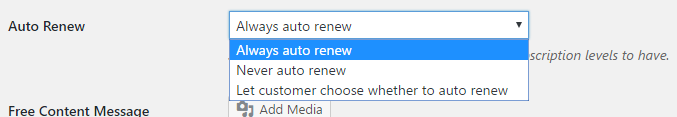
There’s a dropdown for configuring your auto-renewal preferences. This is explained in details here. If you select “Let customer choose whether to auto renew” then a new option will appear allowing you to specify the default state (auto-renew checked on, or auto-renew checked off).
Restricted content message
This message is shown when a user tries to view a post/page that they do not have access to (if their account has expired or if they don’t have the required membership/access level).