Hard-Set Expiration Dates
The Hard-set Expiration Dates is an add-on for Restrict Content Pro that allows site administrators to assign an expiration date to subscription levels. This expiration date is then used to determine the date that all accounts assigned to the subscription level expire.
For example, if an expiration date of June 1, 2018, is assigned to a subscription level, all accounts registered for that subscription level will expire on June 1, 2018, regardless of when the account was created.
Installing The Hard-Set Expiration Dates Add-On
Download and install the plugin from your account dashboard here. If you need help installing the plugin, refer to the WordPress plugin installation documentation.
To license the plugin, please view our “How Do I License iThemes Products on My Sites” article.
Configuring The Hard-Set Expiration Dates Add-On
Once activated, expiration dates can be assigned to subscription levels from Restrict > Subscription Levels. An Expiration Date field is shown on both the Add and Edit screen for subscription levels.
When using Hard-set Expiration Dates, once the expiration date is reached the membership is “expired” and cannot be renewed.
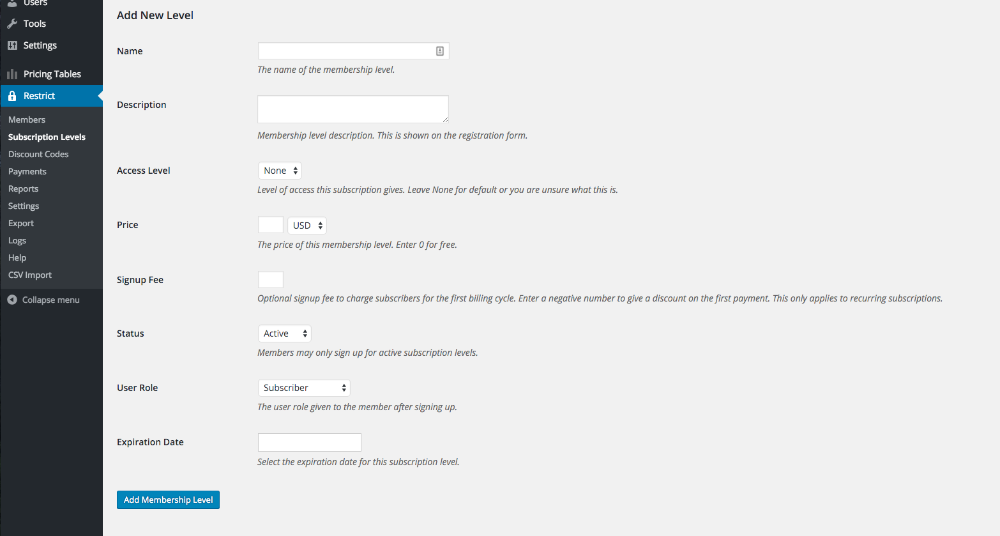
Have more questions? Submit a request