Help Scout
The Help Scout add-on for Restrict Content Pro allows support teams to view the subscription details of a customer inside of the Help Scout application.
Configuring the add-on is a simple process.
Create An Application in Help Scout
From the Help Scout Apps page create a new Custom App, give it a name, and set its Content-Type to Dynamic Content.
Next, set the callback URL to https://YOURSITE.com/?member=1. Be sure to replace “YOURSITE.com” with the actual domain of your website.
In the secret key field, enter any text string that is 40 characters or less. It is recommended that you use a random string of characters. http://passwordsgenerator.net/ provides a useful tool for generating random strings. Make note of the secret key you use as you will need it in a moment.
In the Mailboxes section, select each mailbox that you wish to enable the application on.
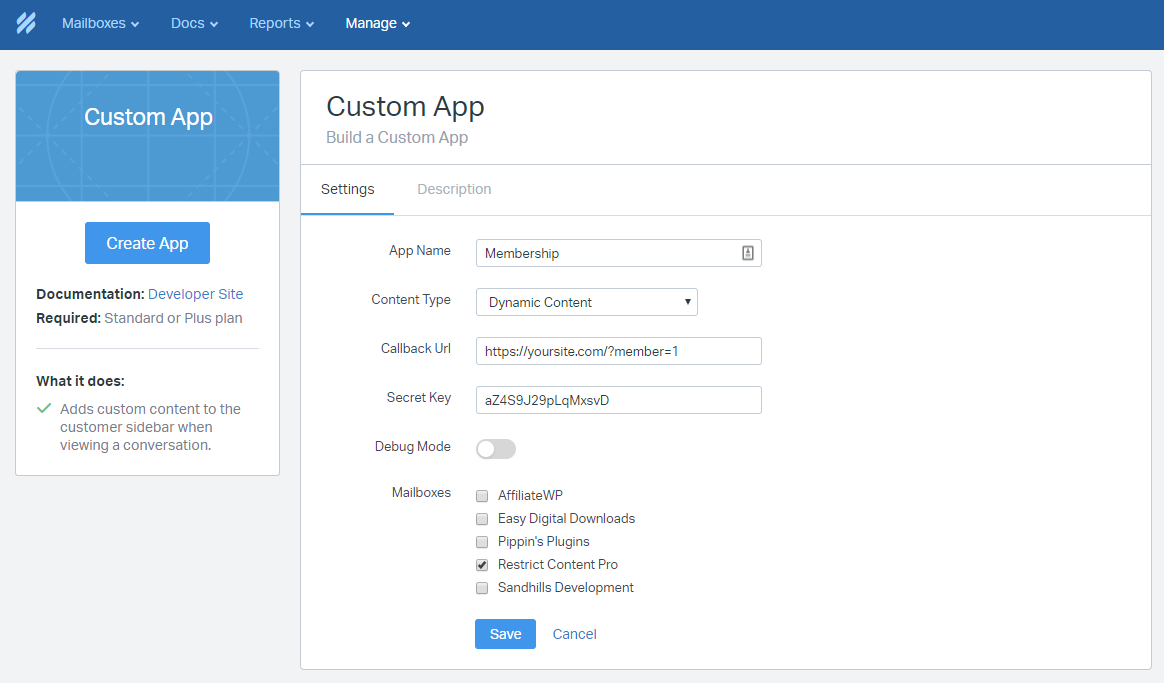
Installing The Restrict Content Pro – Help Scout Plugin Add-On
Download and install the plugin from your account dashboard here. If you need help installing the plugin, refer to the WordPress plugin installation documentation.
To license the plugin, please view our “How Do I License iThemes Products on My Sites” article.
Enter Your Help Scout Secret Key & Email
Now you will need to enter your Help Scout secret key and email address in the Restrict Content Pro Misc settings tab. Navigate to Restrict > Settings > Misc:
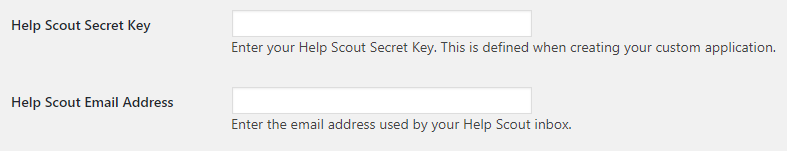
- Secret Key: this is defined when creating the Custom App, See step above.
- Email Address: this is the email address used for your Help Scout inbox.
You should now see membership information for customers that have a membership on your website inside of Help Scout.
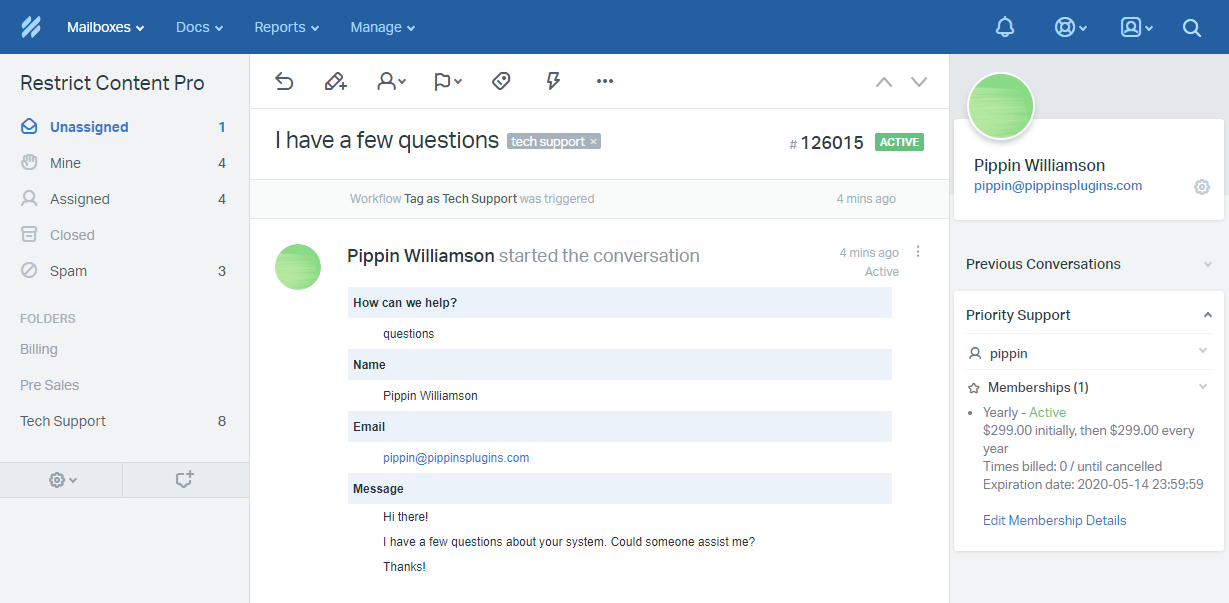
Have more questions? Submit a request