How do access levels work?
Access levels are one of the elements of membership levels that you can configure when setting up the membership levels for your site.
Each membership level has the option to set an access level between 1 and 10, or none.
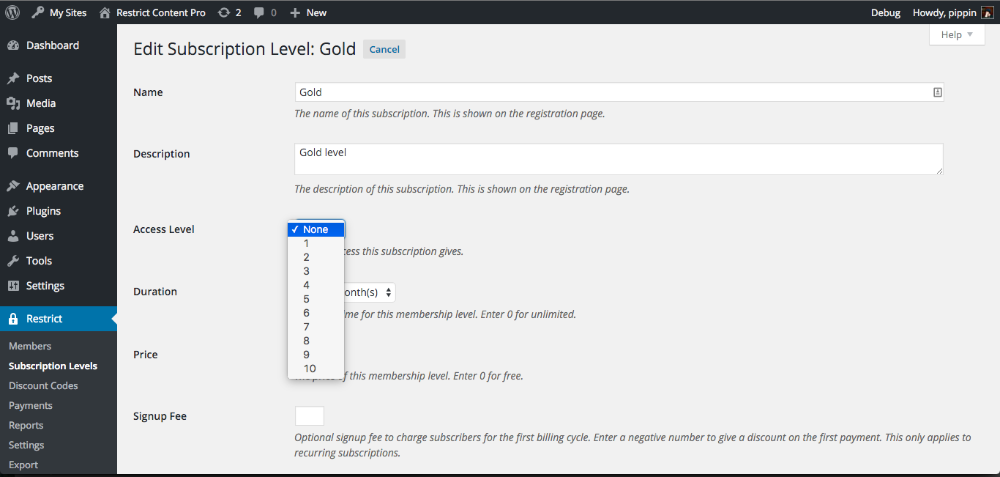
When customers sign up for a membership, their account is considered to have the same access level that is assigned to the membership level. This means that a customer signs up for a membership with an access level of 5, will also have an access level of 5.
Access levels are a tiered system, meaning any account with an access level can view any and all content that is assigned to an access level of equal or lower value.
For example, a member that has an access level of 4 will be permitted to view all content assigned an access of 4 or lower. A member with an access level of 3 can view content assigned to level 3, 2, 1, and none, but not anything assigned to 4 or higher.
When setting up content restriction options, you may assign an access level required for viewing that content. See this help page for more information.