Per-Level Emails
The Per-Level Emails add-on for Restrict Content Pro allows you to customize the content of the notification emails for each individual membership level.
Installing The Restrict Past Content Add-On
Download and install the plugin from your account dashboard here. If you need help installing the plugin, refer to the WordPress plugin installation documentation.
To license the plugin, please view our “How Do I License iThemes Products on My Sites” article.
Configuring The Per-Level Emails Add-On
Unless overridden, each email that gets sent out will use the content you’ve specified in the normal Restrict Content Pro settings Restrict> Settings> Emails. To change the contents for a specific level, go to Restrict > Membership Levels and hover over a level. You’ll see a new link for “Configure Emails”.
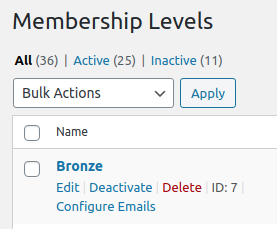
After clicking “Configure Emails” you’ll be taken to a new page that lists all the email templates applicable to this level.
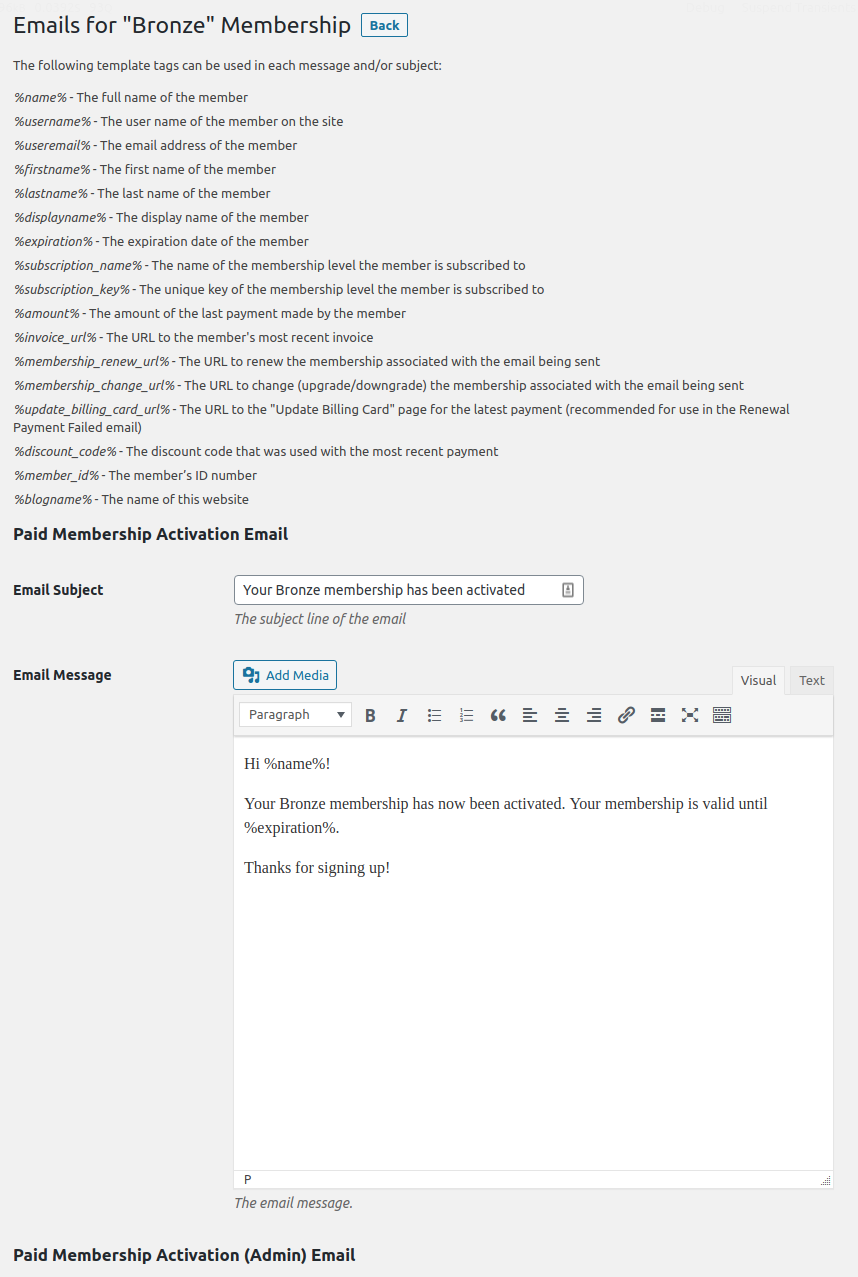
To customize a template, simply fill out the subject and/or message field with new content.
If an email subject and/or message is blank, then the default email contents from Restrict > Settings > Emails will be used.
Have more questions? Submit a request