WP Job Manager – Limiting Job Submissions
If you wish to limit the number of jobs a subscriber can submit per billing period, that limit may be set from the subscription level creation/edit screen.
To set the limit, navigate to Restrict > Subscription Levels and click Edit on the level you wish to set a limit for. Enter the maximum number of jobs a member is permitted to submit per billing period in the Jobs Limit field:
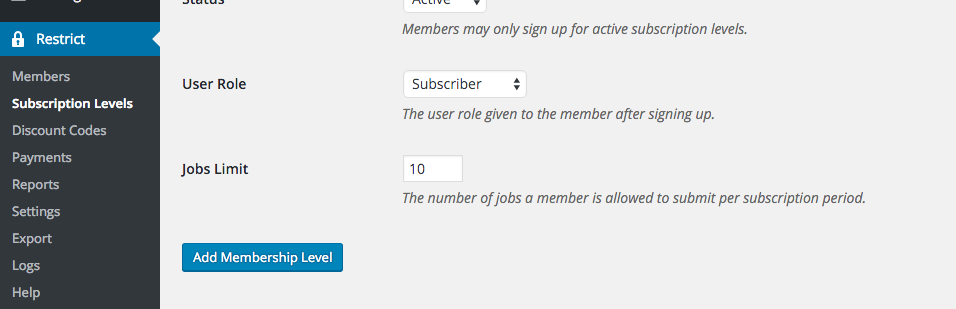
The submission limit will reset each time a member’s account is renewed.
Have more questions? Submit a request