WP Job Manager – Setup
The WP Jobs Manager add-on for Restrict Content Pro permits site owners to limit job submissions to users with an active subscription to the site.
Installing The WP Job Manager Add-On
Download and install the plugin from your account dashboard here. If you need help installing the plugin, refer to the WordPress plugin installation documentation.
To license the plugin, please view our “How Do I License iThemes Products on My Sites” article.
Configuring The WP Job Manager Add-On
Once enabled, the add-on will automatically require those job posters to have an active subscription to submit jobs to the website.
Users that do not have an active subscription will see a message like this:
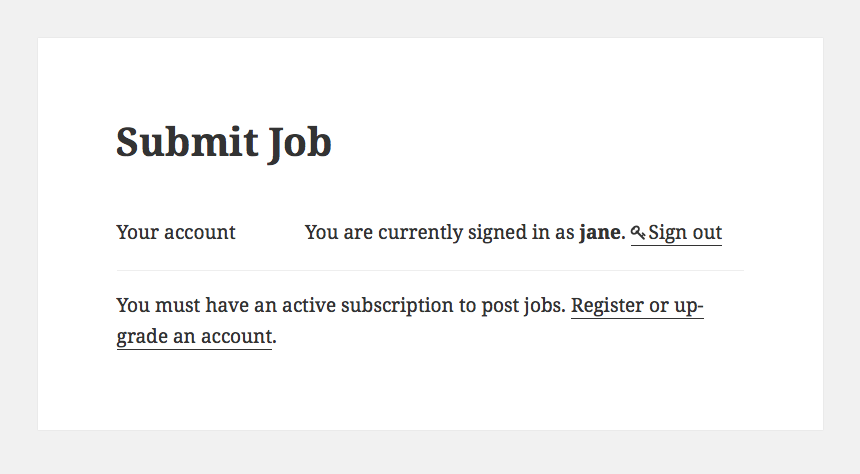
Users with an active subscription will be able to submit jobs.
Have more questions? Submit a request