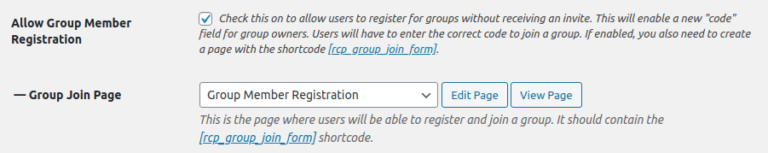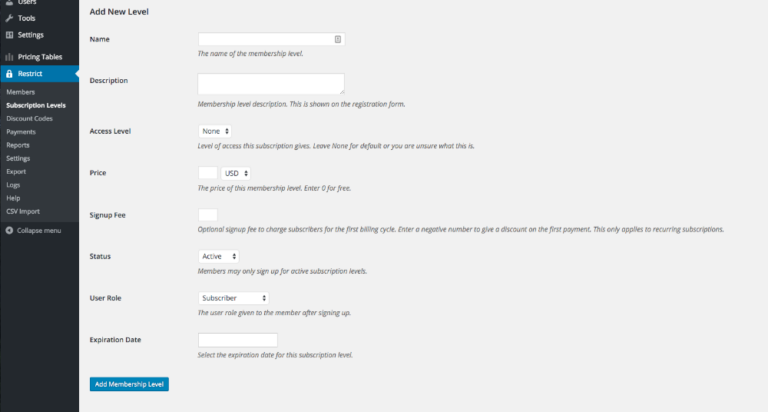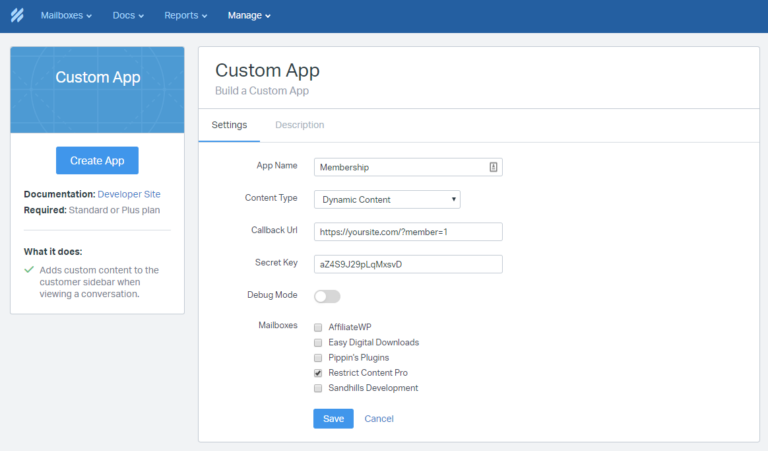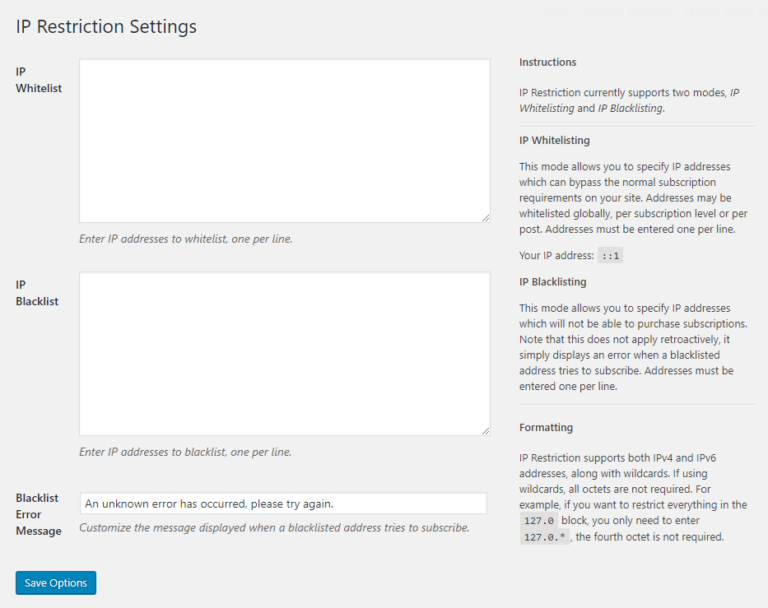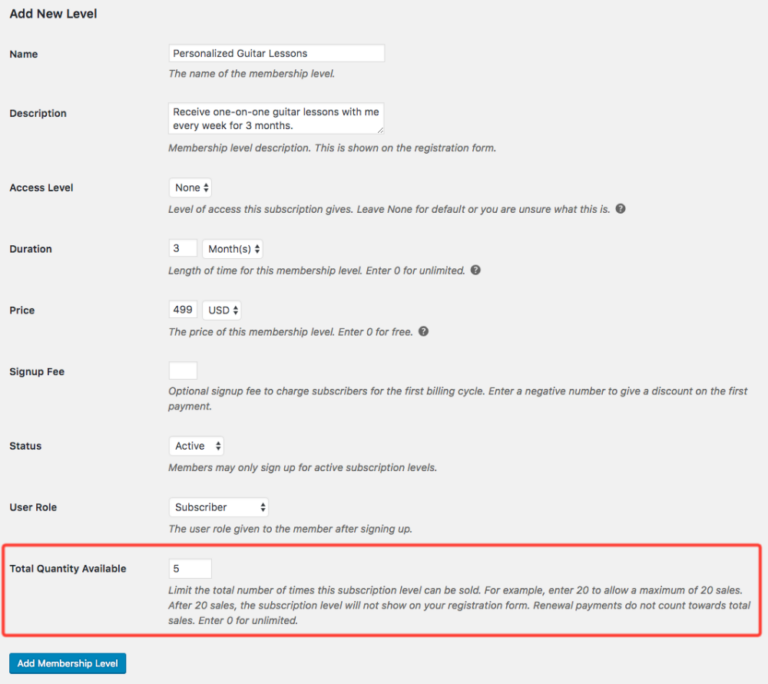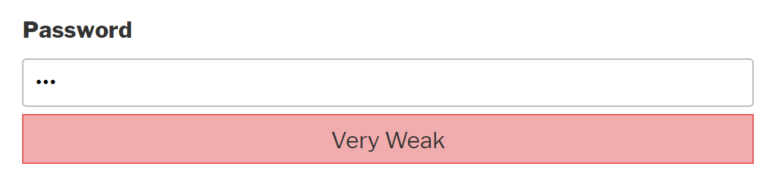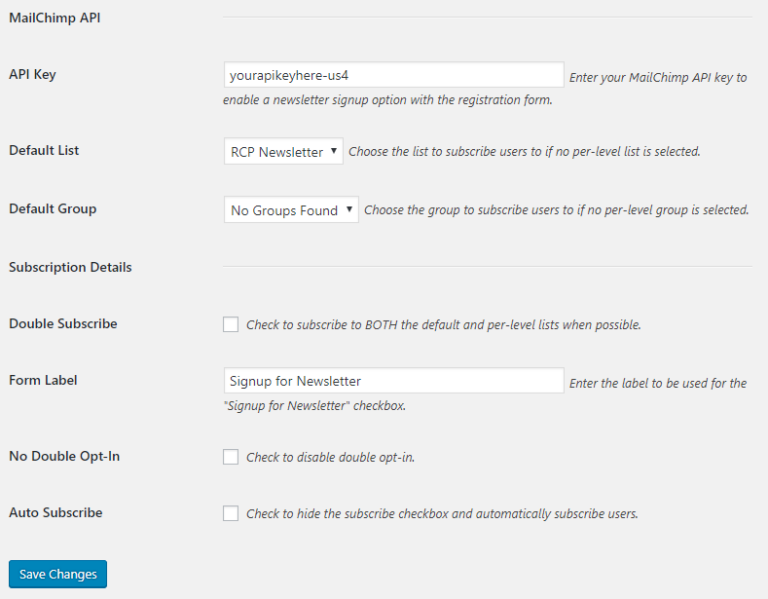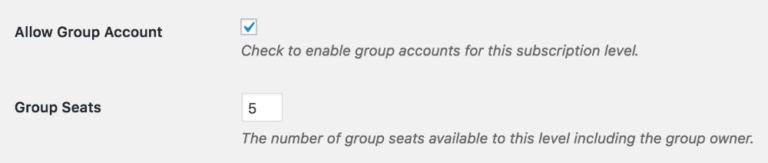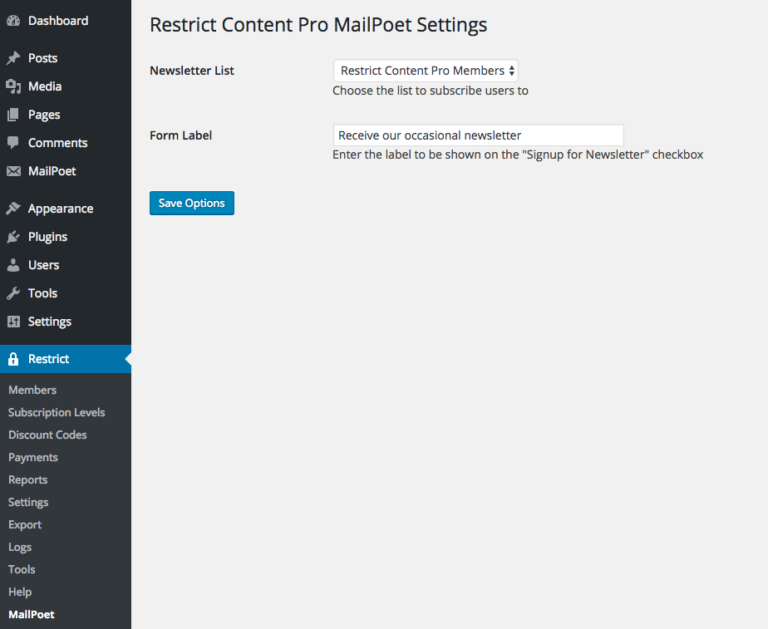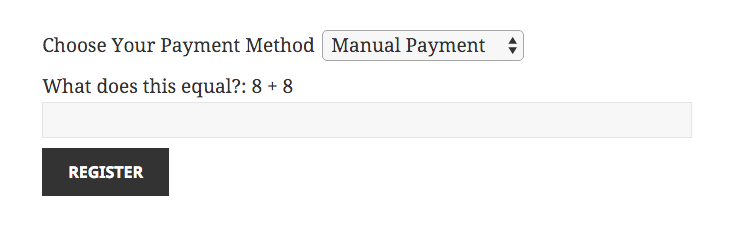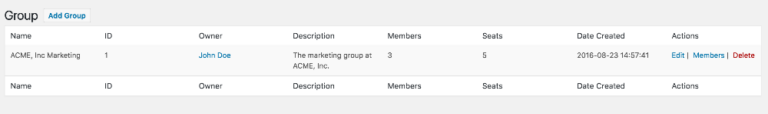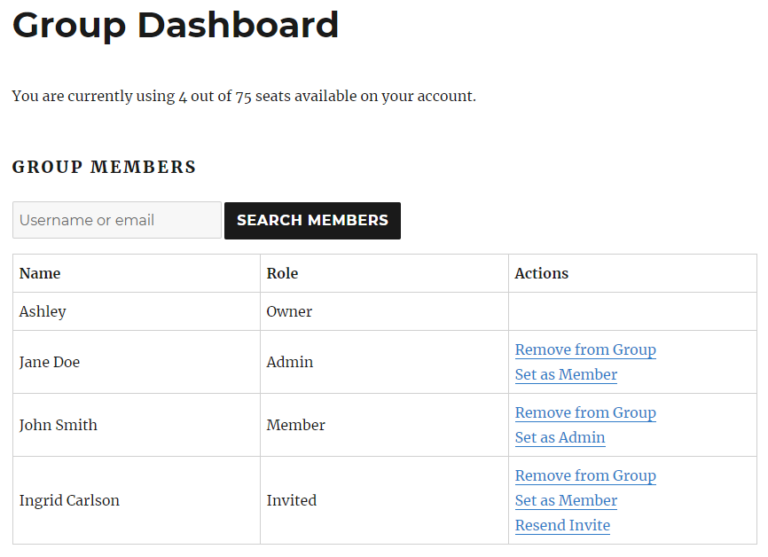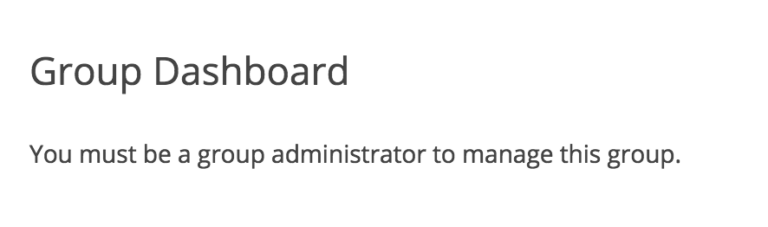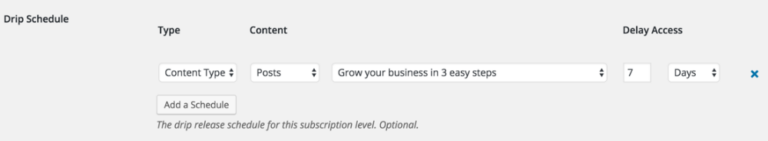Group Accounts – Group Member Registration
Group Accounts version 2.1 introduced a new feature called “Group Member Registration”. This option can be enabled in Restrict > Settings > Misc. Previously, the only way for a member to join a group was for the group owner (or admin) to fill out a form to invite a user. With Group Member Registration enabled, group…